 When I first began working as an activities director with senior adults, I took pictures on a camera that had film in it. I'd take it to the store and make copies of the photos of our special event and distribute them to those in the picture for free. Usually, if they wanted extras there was a minimum fee associated with it due to taking extra time, etc to go back to the store. Then, along came the digital cameras. This was much easier to work with. I will assume for the sake of this article that you too are using a digital camera when you take pictures in your retirement community.
When I first began working as an activities director with senior adults, I took pictures on a camera that had film in it. I'd take it to the store and make copies of the photos of our special event and distribute them to those in the picture for free. Usually, if they wanted extras there was a minimum fee associated with it due to taking extra time, etc to go back to the store. Then, along came the digital cameras. This was much easier to work with. I will assume for the sake of this article that you too are using a digital camera when you take pictures in your retirement community.
So the questions are, now that I have the pictures on my camera, what do I do with them? How do I distribute them to those in the pictures or to show the community at large? What else can I do with the pictures that I might not be already doing to get the most out of taking the picture?
I am not an advanced user when it comes to technology and I believe that there is more out there to learn about in this area, but for now this is what I know and do with pictures on my digital camera.
- Walk into the store with your camera, or the memory card from your camera and upload the pictures for them to be printed. At the store you can use their software to edit the pictures. I find this helpful, but time consuming as I am in the store.
- I upload them through my local stores website from my computer to save myself time in the store. That way, I can walk into the store and pick them up. The only negative that I find with this is that I don't tend to do as much editing with the software that I have on my computer as I do in the store. (cropping, red-eye reduction, etc.)
- Uploading pictures onto my computer and sending them to the store is helpful because the pictures are truly on my computer for prosperity and to use in other ways (see below). Make sure that you label the location where you save your pictures on your computer properly. Think about your labels as if they were general files in your filing cabinet. General file titles would be: theme nights, resident photos, locations in the community, staff. etc. As you load new upload new pictures, make sure that you select the right location to put the new subfolder.
- Post pictures of theme nights or other special events in the main lobby. I put a sign up near the photo board that says "if you are in the picture you may take it." I make enough copies so that each person would have one. If there is more than one copy or if there are multiples of the same person I save space by putting them behind one another.
- We have a photo album for each building in our area where resident photos are placed. They are arranged in apartment order and labeled with their name and apartment number.
- We just started a photo album of the special events that take place in the community. They are labeled with the event's name and date. This album, like the building's photo albums, sit in the lobby in our coffee area where many residents sit to socialize.
- We post a picture of the new resident onto the bulletin board in the lobby of the building where the person will live, This is up for a short period of time, and then usually added to the photo album mentioned above afterwards. Learn more about our new resident move-in procedures on my site, We also put the photos of all the new residents in the main lobby in a multi-photo frame, where it stays for a few weeks.
- Jpg. files can be use to create slide shows. For example, pictures of the new residents are sent to the chairman of our new resident committee, who creates a slide show of all the new residents. It is shown during a special program held by the resident board to welcome new residents.
- If you have a good system, you will have a photo of a resident when (s)he passes away to added next to the notice that you put up in your community.
- Lastly, if you have an in-house tv channel in your community, it is great to share your photos on it. This makes your channel more personal and interesting to your community. You might think of adding photos of the new residents to the page announcing their arrival, or to the list of people celebrating their birthday that day or week. You might also show the fun that you had at one of your special events. However you use pictures, it is guaranteed to increase viewership!
These are some of the ways that I use photos in my retirement community. I would love to hear ways that you share pictures of your residents and activities.
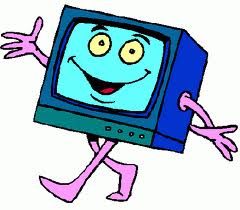

Comments
Post a Comment